WeBoost Drive X RV Review – How to get faster internet on the road – Fulltime RV Living
The WeBoost Drive X RV signal booster is one of the most important pieces of gear for anyone living and working on the road. There are a lot of different “boosting” methods on the market, but one of the most trusted brands is WeBoost. With more people working remotely than ever, it is important to have the best possible signal at all times. The Weboost can take you from 1 bar to 4 bars and even more sometimes. You may have read some article about a Drive 4g-x which is the same thing as the Drive X RV. WeBoost changed the name because 5g is coming out and didn’t want to keep the “4g” in the name of their product.
WeBoost is manufactured by Wilson Electronics which also produces boosters for cars, boats, trucks, homes, businesses and more. The point is that WeBoost is manufactured by a proven, reliable and trusted brand. We have now had our Weboost installed on our Class A motorhome for over 2 months, and it has proved to be a HUGE upgrade in download and upload speeds.
The WeBoost works great to either boost your cellphone signal or your hotspot signal. We personally use a Netgear Air card 797 as our hotspot on the road. The WeBoost does NOT boost Wifi signal at a campsite. In order to boost Wifi at campsites you will need a wifi booster.
WeBoost Drive X RV Review – How to get Faster Internet on the Road
The WeBoost Drive X is a fairly simple installation and everything required for the install comes with it. The WeBoost even came with the drill bit and hole saw needed if you decide to drill a new hole in your roof.
The We Boost Drive X RV is great because it not only boost your cell phone signal, but it can also boost your mobile hotspot signal. We use ours to boost our T-mobile cell phone’s and also our AT&T hotspot device. The WeBoost is great but it generally only boost up to 10 feet away. For example, if you have a 42 foot Class A motorhome you will need to place the inside antenna in a central location to reach throughout the entire RV. If you have a 15 foot travel trailer, you can pretty much place the inside antenna anywhere and have good signal.
Another important factor of the WeBoost Drive X RV is to make sure there is nothing blocking or interfering with the booster itself or inside antenna. Make sure no hot objects (coffee pot, toaster) or magnetic interface is near the booster. Interference with the booster can slow down the signal and not provide the best boost possible.
The installation guide that comes with the WeBoost Drive X RV also states that the booster and the inside antenna need to be separated. WeBoost recommends that the Booster and inside antenna be separated at least 3 feet apart inside the camper.
Side Tip that we have learned – We used to keep our AT&T hotspot within 6 inches of our antenna but realized that if we actually lean it up against the inside antenna we usually get 1 extra bar. This has worked for us 90% of the time and increases our speeds just slightly.
WeBoost Drive X RV – Speed Test AT&T Hotspot
We have camped in Colorado, Wyoming and Montana with our WeBoost Drive X RV. We have tested it and used it in multiple boondocking destinations, and it has ALWAYS improved our speeds. I read all the mixed reviews on amazon and other sites before I bought the weboost and was generally worried. It seemed like a 50-50 shot on wether it was going to improve our signal or not.
When we were camping outside of Buena Vista, Colorado we went from 6mb download without the weboost to 14mb with it. We then headed north and camped on rabbit ears pass in Steamboat Springs, Colorado. We went from 10mb download without the Weboost to an insane 35-40mb download with it! We also had around 10mb upload which was the best upload speed we have ever had while boondocking. This was by far our most impressive jump in speed anywhere that we have camped, so I wouldn’t expect a 300-400% increase every time!
– Our internet Speed in Jackson Wyoming –
WeBoost Drive X RV Review – Working Fulltime on the Road
Overall the WeBoost Drive X works great for us as full-time RV people. We consistently get 12-15mb download and 3mb upload which seems to be our average. This is enough for us to both be working at the same time in our camper, making phone calls, working on zoom and searching the internet.
We would love to be able to get around 20mb and above on average, but don’t want to invest the thousands of dollars. There are other options out there such as MiMo and carrier combiners, but the high cost and only a little faster speeds don’t justify it for us. We always try to get to a boondocking destination at least 1 day before we have to work.
This allows us to test the internet during the day and morning to see what our speeds will be while we work. If the speeds are to slow we will try moving to another location, or messing with the band’s that our Netgear Aircard 797 is on. Your internet speed is not just based on the amount of bars you have, but rather what band you are connected to.
Our Hotspot device allows us to choose between all the different bands listed above. We generally always have the most bars when connected to LTE ALL (3-5 bars), but rarely ever have the fastest speeds on LTE ALL. This is why I must state, that having different bands to choose from is crucial for faster internet on the road.
- In Buena Vista, Colorado we were connected to B2 with 3 bars and 14mb download. B14 has no bars in that section of Colorado.
- In Steamboat Springs, Colorado we were connected to B12 with 5 bars and 40mb download. B2 has 0 bars in our location.
- In Moose, Wyoming we were connected to B14 with 4 bars and 15mb download. B12 had slower service and B2 had no service.
This goes to show you how different regions in the United States have faster service with different bands. This is a HUGE factor when helping boost your internet speeds with a WeBoost device. The WeBoost itself is not going to take you from 2mb download to 15mb download. You need to first change between all the different bands your hotspot offers to realize what band has the best speeds to begin with. Then hookup the WeBoost and see your bars and speed improve on the actual device.
Every time we get to a new location, I test the internet before setting up and putting our slide’s out. I don’t want to waste my time if the internet is not going to be fast enough for us to work.
How fast of internet do you need to work on the road?
When it comes down to determining how fast you need your internet to be, it really depends in your job. I have to run two Zoom meetings and Maddie has to be logged into her works server and program to make phone calls. I always try to get 15mb minimum, but we have worked with around 10-12 before (gets laggy).
If you are just working on your laptop, making some phone calls and don’t have to stream Zoom videos like me, you are lucky! I would suggest that the average person only requires 5mb download to be able to work on the road. Having 10mb download would be even better, because then you really won’t have to worry about any lag.
The fastest internet we have ever had on the road was in Steamboat Springs, Colorado at 40mb download and 12 mb upload. Do NOT expect to get above 40mb or anywhere even close for the majority of boondocking destinations. A solid 10-15mb will be just fine for the average person working on the road.
Below is my internet speeds right now, while I wrap up this article in the Grand Tetons. It is around 3:30pm so the cell towers are super busy. In the morning around 6-7am I get speeds of up to 25mb download.
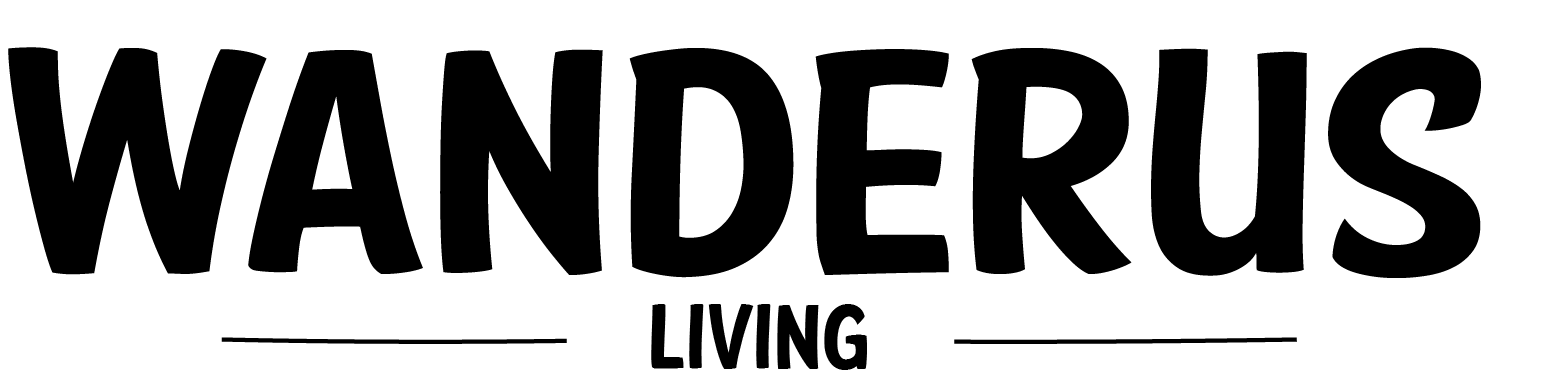



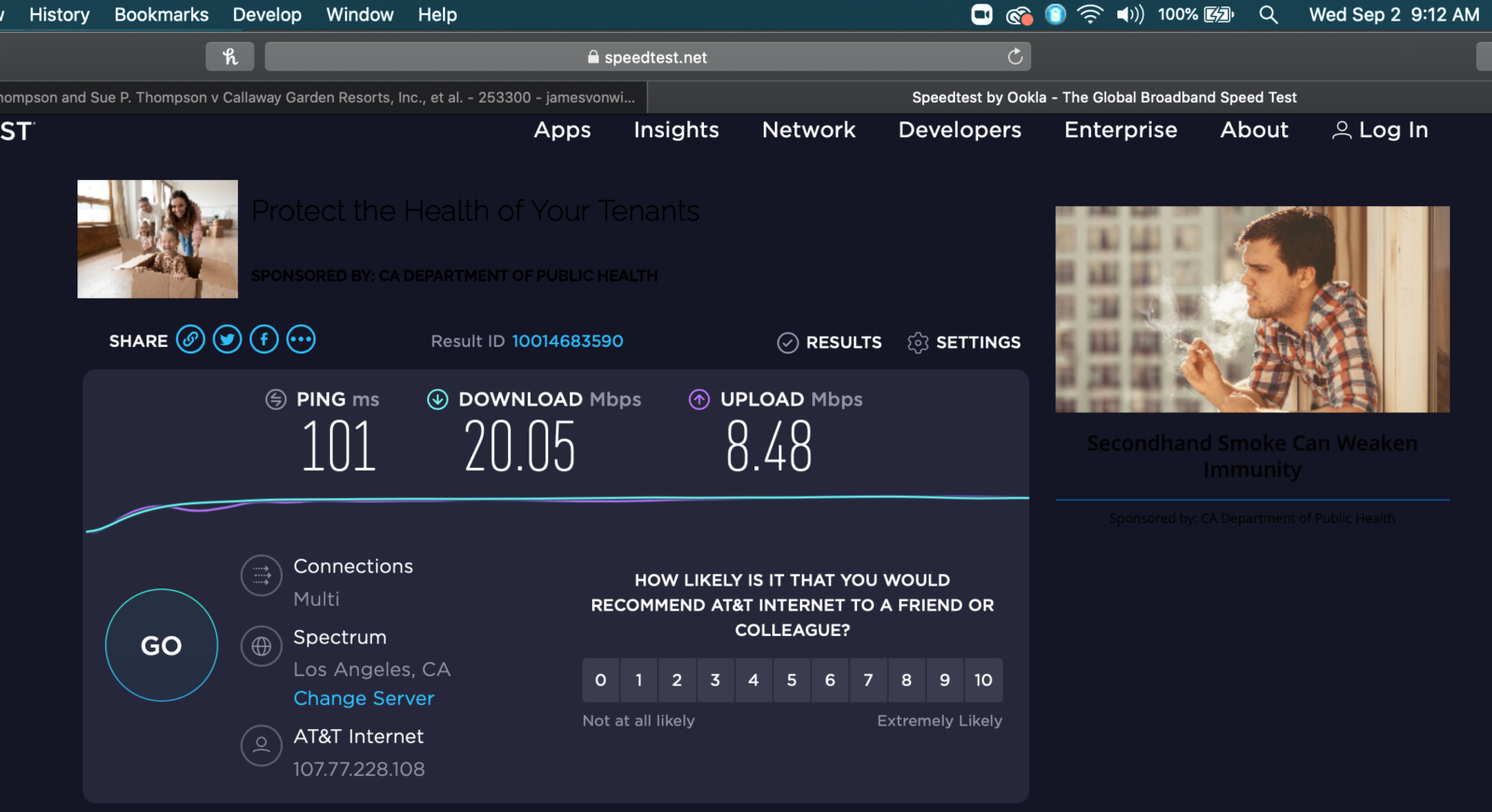
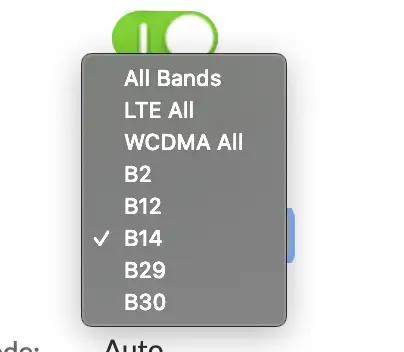

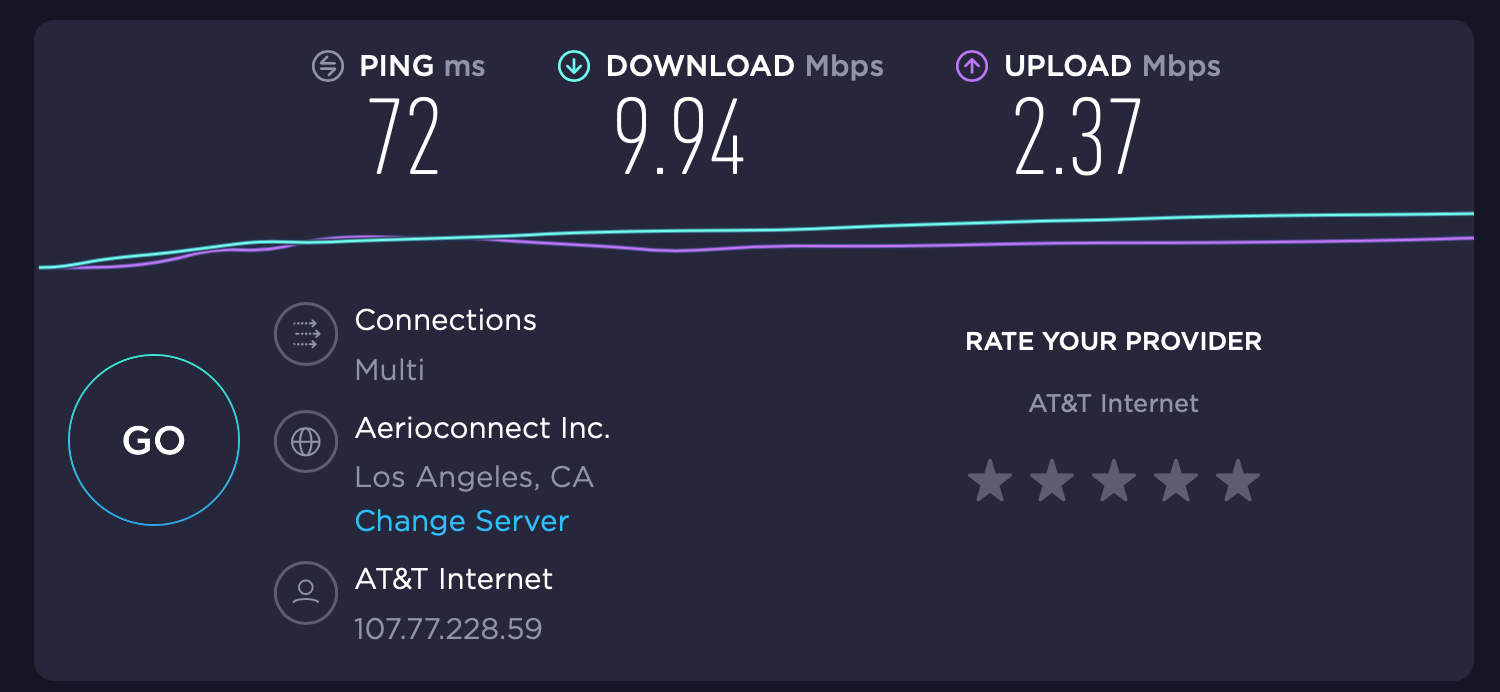
 Adams Polishes – The Best Detailing Products
Adams Polishes – The Best Detailing Products

